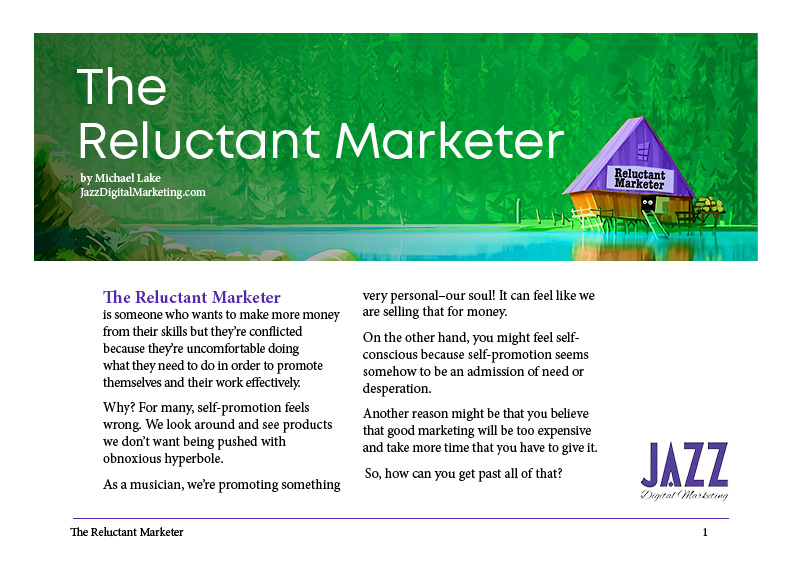It was not that long ago when the answer to that question would have seemed like an obvious “NO.” It would have been too expensive, too difficult to build and maintain, and better left to the big boys of ecommerce.
Things have changed, and if you are selling your written music, lessons, books, CDs, music courses, or digital tracks, consider selling them yourself from your own website.
There are several ways to sell directly. Your options range from having your store on a third party platform like Bandzoogle, Shopify, Wix, or others to embedding it on to your site with Paypal, Shopify buttons, or WooCommerce. Let’s discuss your options so that you can decide if selling your wares directly is a good move for you, and if so, how best to do it.
For years, I have sold my books, courses, and events on my own websites using Shopify as the payment gateway. Shopify has a lessor-known product consisting of simply a button you can place on your site. Much like Paypal payment buttons, you place the “buy now” button on your site and the heavy lifting is done by Shopify. Yes, you can build a store within Shopify, which most people do, but I have preferred the custom layout of a site I can build on my own with a simple button and product management from Shopify.
That changed a month ago or so when I began migrating my stores to Shopify’s big competitor WooCommerce. Based on my experience with Shopify and WooCommerce as well as other platforms I’ve built for clients, let’s explore your options to determine what might work best for you.
Wait, you’re not quite yet sold on selling your wares on your own website, thinking instead that letting a third party online retailer do the job for you makes more sense? Let’s briefly tackle that first.
Pros of selling products/services on your own website:
- Eliminate the middleman so as to put more profit into your pockets.
- Writing your own descriptions and product layout provides you with more flexibility to respond to your prospective buyer’s needs. Present your products or services the way you want instead of the standardized layout of the third party. And no, those third parties don’t always know best!
- Elevate your online presence and standing by being a destination for commerce in music.
- The cost of having a developer set up your store and the learning curve for you to maintain and grow it (or the cost for that developer to maintain it).
- The effort of providing customer service (above what you would otherwise provide even if you sell from a third party site.)
Like much of life, this decision involves a cost/benefit analysis. Are the pros worth the cons? To help answer that, let’s now look at some of your main eCommerce options. There are many more ways for you to sell online than I will list here, but these will get you thinking.
Paypal
You know and trust Paypal so it’s no surprise that an entry-level ecommerce site will often use Paypal payment buttons as their way to collect payment and manage finances. Use of their buttons is free and pretty straight-forward.
The downsides of Paypal buttons includes higher fees than other credit card merchants, and lost sales since not everyone has a Paypal account. While Paypal does allow for the use of credit and debit cards for basic purchases, certain types of transaction require the buyer to have a Paypal account.
Using Paypal Payment buttons also limits how your eCommerce store functions. For example, from the Paypal checkout, you cannot provide bump offers, upsells, related products, and other standard functions that help increase sales.
Bandzoogle
I have been a fan of Bandzoogle since they sponsored my online Jazz Master Summit two years ago. They are a platform built specifically for musicians and bands to build their website, and they do provide a robust means of selling your various wares.
Like Shopify, you build your website using your address (www.mysite.com). People visiting the site would experience it as a stand-alone site. Bandzoogle allows you to sell pretty much anything and gives you email capabilities to broadcast to your subscribers.
You lack, however, design flexibility. They do have several different templates from which to choose, but you are limited to their similar layouts and shopping flows. As you would expect, Bandzoogle comes with a subscription cost, but if you want an easy way to create a website that sells tickets to your shows or sells your CDs, they are a good choice.
Shopify
As I wrote above, there are basically two ways to use Shopify. The most common is to build a site on their platform that is linked to your own address (www.mysite.com). Shopify is built to sell stuff , so as you would expect, it gives you a certain amount of tools and flexibility to build your own store.
I have been disappointed in some of their limitations, however. Banner graphics are highly compressed and as a result, look blurry. That’s not a good look for your storefront. The store layout options are limited in terms of how you arrange products.
Also, like every other eCommerce platform, Shopify products are centered around pictures, and for music, we need audio and a bit of a different way to present our music products. in that regard Shopify is very limited.
The second way to use Shopify is to pay $10/month for product buttons. I’ve used this method of selling because it’s pretty easy to quickly create new products, coupon codes, discounts, digital downloads, etc. You can create as many products as you wish, physical or digital, and create an “add to cart” or “buy now” button to place on your site. It requires you to insert HTML code that Shopify provides into your product pages . It’s not rocket science but it does require a bit of technical know-how.
Shopify is popular largely because of its relative ease in creating a store. All the things you need are there or can be added within Shopify. I am migrating away from Shopify because I want a more elegant and user-friendly cart and checkout process. WooCommerce provides both those things so let’s talk about that next.
WooCommerce
The main advantage for me in using WooCommerce is its flexibility. You build your products, store, cart, and checkout all within WordPress, which means you have virtually limitless flexibility in your design and functionality. WordPress is the platform for almost half of the world’s websites, and is the platform for which I build my and most of my client’s sites.
The downside of WooCommerce is that you are getting a box of parts, so you must be somewhat fluent in web design and tech to put it all together. I should also mention that there are hundreds of plugins – accessory add-ons – that expand the functionality of WooCommerce well beyond the initial installation of the initial WooCommerce plugin. And again, you must be skilled at knowing how to integrate those plugins with both your theme and within WordPress. It’s complicated.
But in the end, I love the look and feel of the stores I’ve initially migrated to WooCommerce.
Hopefully you are not more confused than ever after reading all of this. If you would like to talk about selling directly on your site – or having a site built for you, feel free to reach out to me through my contact form.